Designing Games Without Programming: Core Powered By Unreal Engine
- Abhishek Misal
- Nov 8, 2023
- 3 min read
Starting on the journey of game design might seem like a formidable task, particularly for those who are not well-versed in the language of coding. However, with the advent of Core, the scope of game creation is no longer restricted to the tech-savvy. Here, anyone, regardless of their programming background, can unfurl their creativity and unleash their video game marvels.

Core Games serves as a captivating visual scripting tool, where the magic of game development unfolds without the need to conjure complex lines of code. It provides an effortless and intuitive path to acquaint oneself with the art of game design and simultaneously offers the power to craft games of a professional caliber. In the world of Core, the canvas is open to all, beckoning dreamers and creators to bring their imaginative worlds to life, with no coding experience required.
How Does It Work?
Core Games uses a visual scripting interface, which means you can create and edit your games by dragging and dropping nodes. This makes it easy to learn the basics of game design, even if you've never coded before.
Each node represents a different action or behavior in your game. For example, you can create nodes for character movement, object interaction, and game logic. You can also create nodes to create your own custom assets, such as 3D models, textures, and materials.
Once you've created your game, you can publish it to a variety of platforms, including PC, Mac, Linux, and mobile devices. You can also share your games with others online, so they can play and enjoy them.
Getting Started with Core
If you're interested in getting started with Core Games, there are a few things you need to do.
Click here to install Core: https://store.epicgames.com/en-US/p/core
To install Core follow these steps:
Go to the Epic Games Store and create an account if you don't already have one.
Search for Core in the Epic Games Store.
Click on Core to open the game page.
Click on the Get button to add Core to your Epic Games Library.
Go to your Epic Games Library and click on Core to begin the installation.
Follow the installation prompts.
Once installed, click on Launch to start Core.
If you are launching Core for the first time through Epic, you will need to run the Core Epic Installer. This will install Core and its dependencies on your computer. Once you have the editor installed, you can start creating your first game. There are many tutorials available online that can teach you the basics of game design in Core.
Once you've learned the basics, you can start creating your own games. There are no limits to what you can create with Core. You can create any kind of game you can imagine, from simple arcade games to complex RPGs.
Tips for Designing Games Without Programming
Start small: Don't try to create your dream game right away. Start with a simple game. This will help you learn the basics of game design and Core.
Use tutorials: There are many tutorials available online that can teach you the basics of game design in Core Games. These tutorials can be a great way to get started and learn new concepts.
Experiment: Don't be afraid to experiment with different gameplay and mechanics. Core Games is a great way to try out new ideas and see what works.
Share your games: Once you've created a game, share it with others online so they can play and enjoy it. Getting feedback from others can help you improve your game design skills.
Takeaways
Core is a great game engine for beginners and experienced developers alike. It is easy to use and has a wide range of features, including:
A visual scripting interface that makes it easy to create games without programming.
A library of pre-made assets that can be used to create games quickly and easily.
Tools for creating 3D models, textures, and materials.
Support for various platforms, including PC, Mac, Linux, and mobile devices.
Core is still under development, but it has already been used to create a wide range of games, from simple arcade games to complex RPGs. Here are some Pros and Cons I experienced while using Core:
Pros:
Easy to use
Wide range of features
A large and growing community
Free to use
Cons:
Still under development
Some features are not yet fully implemented
Can be laggy on low-end hardware
Without a doubt, Core emerges as an excellent option for novice game creators seeking to venture into the realm of video game design. It seamlessly marries user-friendliness with formidable power, all while thriving within a vibrant and ever-expanding community. It's worth noting, however, that possessing at least a fundamental grasp of the C language can significantly enrich your experience.
Should the prospect of delving deeper into the art of game design beckon you, don't hesitate to drop us a line in the comments section. Once your creative juices start flowing and you've crafted your masterpiece, don't forget to share the link below. I can hardly wait to witness your imaginative genius in action!


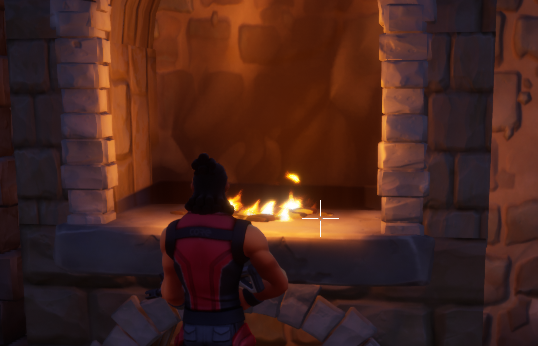














Comentários